How to turn off automatic card updates.
When you renew or replace your credit or debit card, Mastercard automatically updates your new card details for recurring payments, in apps and in online shops.
If you’d prefer, you can turn this automatic update off by logging in to Westpac One® digital banking.
In the app:
- Select Cards
- Choose your card
- Go to Auto Pay renewal and turn the switch off.
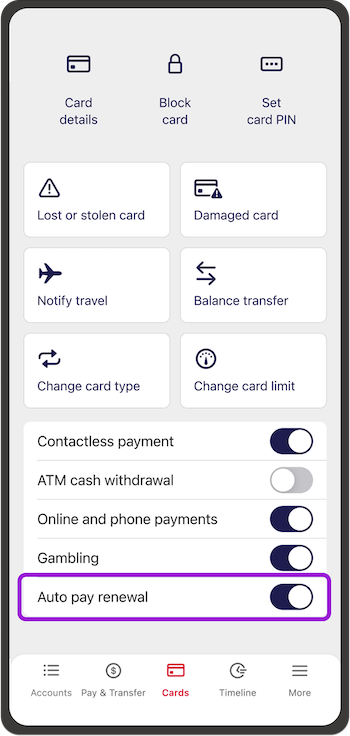
In online banking:
- Select Manage cards
- Choose your card
- Go to Automatic Billing Updater and turn the switch off.
If you're not set up for digital banking, you can call us to turn it off on 0800 800 600 weekdays between 7am to 8pm and on weekends or public holidays between 8am to 5pm.
Things you should know.
Conditions of Use for the applicable card apply. Rates, transaction and services fees apply.
