Keep your card details safer online.
Always on hand, secure in your phone. With a digital version of your card and a dynamic security code* that changes after 24 hours in Westpac One® you can shop online with extra peace of mind.
Reasons to love your digital Westpac card.
- Wherever your phone is, your card is too – Copy your debit or credit card details anytime in the Westpac One app.
- Anytime, anywhere – Shop online, pay bills or add to Apple Pay or Google Pay™ for in-store purchases.
- Enhanced security – Your security code changes after 24 hours, reducing how long fraudsters can use your card details if they are compromised online.
- Skip the wait – Replace your card with Westpac One digital banking and start using your new digital card immediately.
- Accessible design – Screen readers can read digital card details and you can copy and paste them with one touch, making it easier for blind and low-vision customers.
- Ready to use - If you are approved for a new credit card, you’ll be able to access the key information for your account in your Westpac One app to use your digital card details to shop online, and add your new card to your digital wallet.
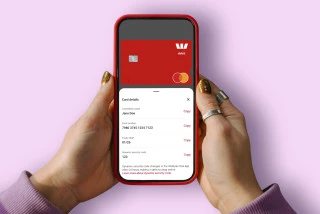
Get a debit card and a digital version of your card, all at once.
Open a Westpac Everyday Account (if you haven't already) and apply for a Westpac debit card. The digital version of your card in Westpac One will be ready to use right away.
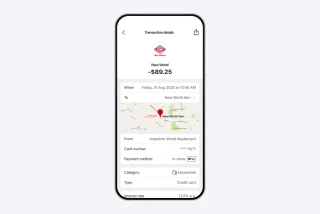
It’s easier to check your spending.
Card transactions in Westpac One now include more information, like clearer business names and additional details¹. This will give you more clarity and confidence when checking your spending and help you spot anything unusual faster.
Now, when you tap on a card transaction, you can check²:
- Clear business names and logos¹ – so you can instantly recognise where you shopped.
- Accurate date and time of the purchase
- How you paid – for example if you paid instore using a digital wallet.
If something still doesn't look right, you can let us know by selecting "I need help with this transaction" at the bottom of the transaction screen.
More convenience, more control.
Control your cards in one place
Manage your debit and credit cards from wherever you are, whenever you want, with simple and secure controls in Westpac One digital banking.
Dynamic security code (CVC)
Your dynamic security code doesn't just help you shop more securely online. It can be used for subscriptions and recurring payments, too!
Block or unblock your card anytime
Misplaced your physical card? Block it instantly and the digital version of your card is blocked too. Unblock it just as easily when you find it.
Replace your card straight away
If you have requested a replacement card in Westpac One, you can use your digital card immediately online or in-store with your mobile wallet.
How to use your digital card details and dynamic security code (CVC).
- Make sure you've got the latest version of the Westpac One app.
- Log in and select Cards from the bottom menu.
- Swipe to choose the digital card you’d like to use.
- Select Card details to copy your card name, number, expiry date and dynamic security code. If you can't spot your card details, check you're using the same phone as the number that you've registered with us.
- Select Copy to easily copy your details to use when shopping online.
Note: Our online security check may send you a code to make sure it is really you.
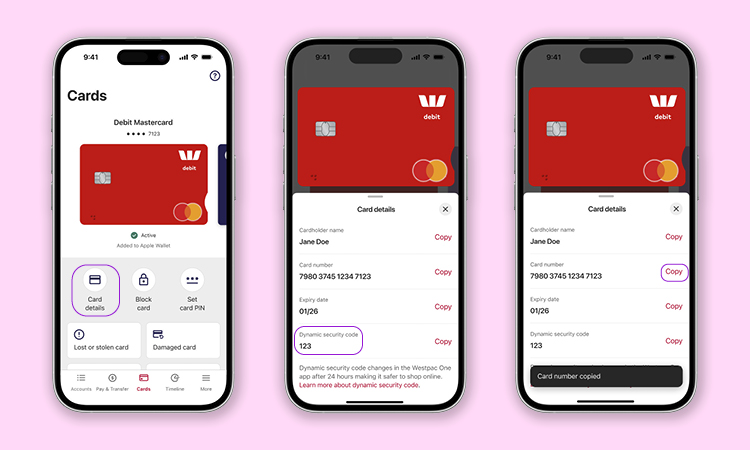
FAQs.
Things you should know.
*Dynamic security code is available for all eligible Westpac debit and credit Mastercard customers. Excludes Business Mastercard, Business Prepaid Mastercard and Global Currency Cards.
Eligibility criteria, lending criteria, terms and conditions apply.
Conditions of Use for the applicable card apply.
Rates, transaction and services fees apply.
Apple Pay is available to eligible Westpac debit and credit Mastercard customers. Customers also need a compatible Apple device. For a list of compatible Apple Pay devices, see Apple Support. Terms and conditions apply to Apple Pay see Westpac Apple Pay Terms and Conditions for more information.
Apple, Apple Pay and Face ID are trademarks of Apple Inc., registered in the U.S. and other countries.
Google Pay is available to eligible Westpac debit and credit Mastercard customers. Customers also need a compatible Android device. For a list of compatible Google Pay devices, see Google Support. Terms and conditions apply to Google Pay see Westpac Google Pay Terms and Conditions for more information.
Google Pay is a trademark of Google LLC.
Westpac One App Terms and Conditions which incorporate Westpac’s General Terms and Conditions and the Westpac Website Terms of Use apply.
