How do I check, search or filter my transactions in digital banking?
The Timeline in Westpac One® digital banking lists your transactions and future planned payments across all your Westpac accounts in real time - making it easier to stay on top of your money.
Or you can choose an Account to check transactions for that account.
In the app:
- Select Timeline from the bottom menu to check all your transactions, or choose Accounts, then choose the account you want.
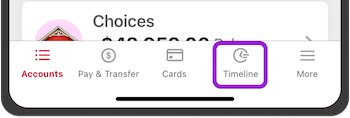
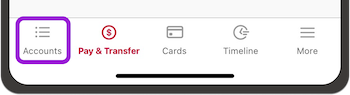
- Use the search icon to find or filter transactions by account, date, money in (deposits), money out (withdrawals), or amount.
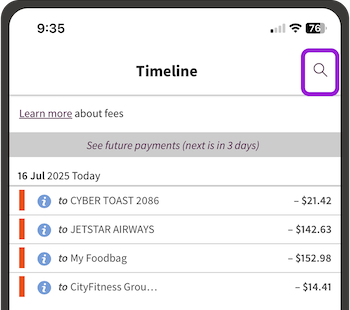
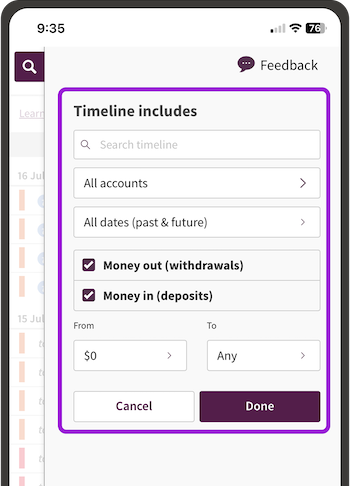
- For more details about a payment or deposit, select the transaction. We’ll show the type and time. For card transactions you’ll also find details like the merchant phone number, website or location where they’re available.
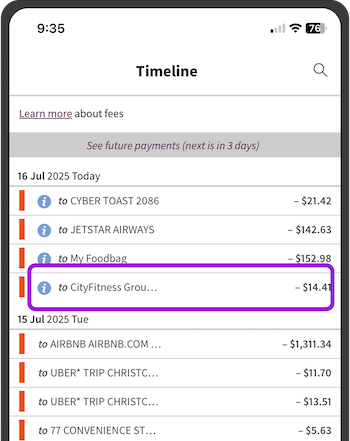
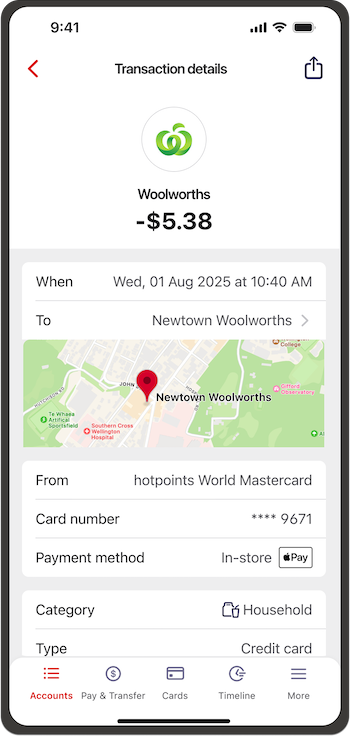
In online banking:
- On your computer, select Timeline from the side menu to check all your transactions, or Accounts then the account you want to check.
Then search, or use the panel on the right to:- Filter your transactions by account, date, money in (deposits), or money out (withdrawals)
- Sort your transactions in two columns: Money In and Money Out
- Filter by amount with From and To.
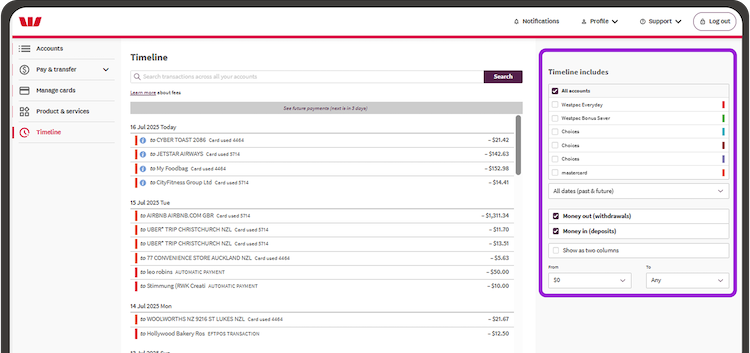
- If you’re using a phone, select Timeline from the bottom menu to check all your transactions or Accounts then the account you want to check.
Then use the search icon in the top right to search or use the filters. - For more details about a payment or deposit, select the transaction. We’ll show the type and time. For card transactions you’ll also find details like the merchant phone number, website or location where they’re available.
Video how-to guide.
Learn more about transactions and statements.
Things you should know.
Some transaction details are provided by our third-party service provider and may not show the exact location where the transaction occurred. Westpac cannot guarantee the accuracy or completeness of these details.
![]()
