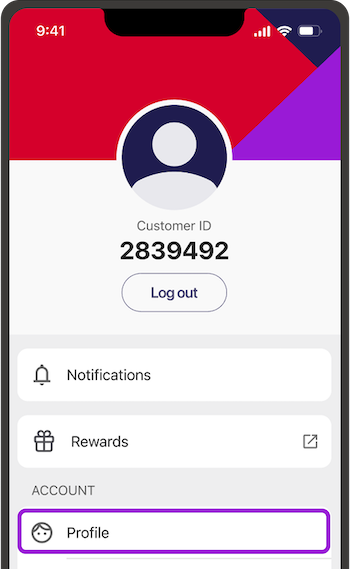In the app:
- Select More from the menu, then Profile

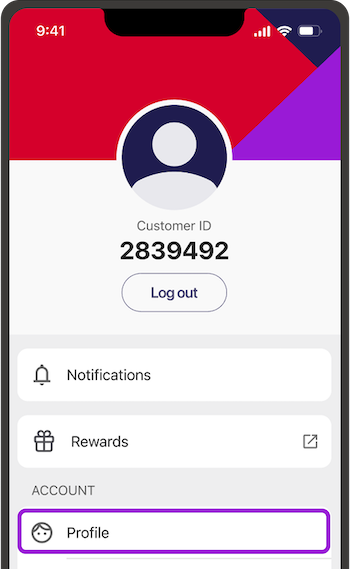
- Select Alerts

- Choose Accounts for balance alerts or General for payment and log in alerts. You can’t turn off the security alerts under Default.

For Accounts alerts, choose the account, then:
- For an alert when your balance goes over or under a set amount,
- Select over or under, then type in the $ Amount.
- Tick Email me, Text me or both
- Then Save
- For balance updates, select Send me my account balance
- Choose how often you’d like to receive them: Month, Weekday, Saturday and Sunday, Week or Fortnight
- Choose a date under starting from
- Choose the time you’d like to receive the alert under at
- Tick Email me, Text me or both
- Then Save
For General alerts – to be notified:
- When there has been a login for my Westpac One
Tick Email me, Text me or both. Then Save
- If a payment over < $> is made
Type in the $ Amount, tick Email me, Text me or both. Then Save
- When a planned payment fails
Tick Email me, Text me or both. Then Save
- When an automatic payment fails
Tick Email me, Text me or both. Then Save
- When a loan payment fails
Tick Email me, Text me or both. Then Save.

In online banking:
- Select Profile, then Alerts if you’re on a computer
If you’re on a phone, select the three dots from the top right of the screen, then Profile, then Alerts



- Choose Accounts for balance alerts or General for payment and log in alerts. (You can’t turn off your security alerts under Default.)
For Accounts alerts, choose the account, then:
- For an alert when your balance goes over or under a set amount
- select over or under, then type in the $ Amount
- Tick Email me, Text me or both
- Then Save
- For balance updates select Send me my account balance
- Choose how often you’d like to receive them: Month, Weekday, Saturday and Sunday, Week or Fortnight
- Choose a date under Starting from
- Choose the time you’d like to receive the alert under at
- Tick Email me, Text me or both
- Then Save.
For General alerts – to be notified:
- When there has been a login for my Westpac OneTick Email me, Text me or both.
Then select Save at the end of the page
- If a payment over <$> is made
Type in the $ Amount
Tick Email me, Text me or both.
Then select Save at the end of the page
- When a planned payment fails
Tick Email me, Text me or both.
Then select Save at the end of the page
- When an automatic payment fails
Tick Email me, Text me or both.
Then select Save at the end of the page
- When a loan payment fails
Tick Email me, Text me or both.
Then select Save at the end of the page.
Top tips.
- Check your email and phone details are up to date to make sure you get your alerts.
- To check or change your details, select Profile then Personal Details and Edit.
Learn more about security.