How do I make an overseas payment?
To make overseas payments in Westpac One® digital banking:
In the app:
- Select Pay & Transfer from the bottom menu, then Overseas payments


- Select From and choose the account to pay from
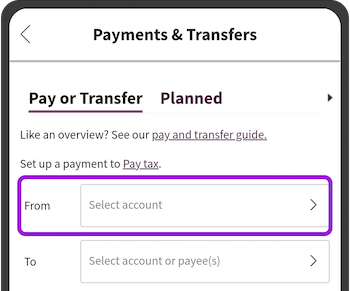
- Select To and choose the country your payment is going to under Send payment to

- Choose the currency under Send currency
- The steps that follow are different for most countries as they have different payment rules

- Confirm how you’d like to pay the processing fee then choose Continue
- We’ll show a summary for you. Choose whether you’d like us to send email confirmation then choose Continue
- Select Send code and we’ll send a code to authorise payment
- Enter the code, then choose Continue
- We’ll show the rates. Choose Confirm and Pay to confirm the payment.
In online banking:
- Select Pay & Transfer from the side menu if you’re on a computer.
If you’re on your phone, choose the three dots in the top right of the screen, then Make a payment/transfer - Select From, then choose the account to pay from
- Select To, then New or Overseas from the top right
- Then select Overseas account
- Select the country the payment is going to under Send payment to
- Select the currency under Send currency

- The steps that follow are different for different countries as they have different payment rules
- Once you've completed those steps, choose Done
- Confirm how you'd like to pay the processing fee then choose Continue
- We'll show a summary for you. Choose whether you'd like us to send email confirmation then Continue
- Select Send code to authorise the payment
- Enter the code, then choose Continue
- We'll show the rates. Select Confirm and Pay.
Learn more about overseas payments.
- You can make overseas payments between 8am Monday and 9am Saturday. Exchange rates aren’t available outside these hours so we can’t process payments.
- If you’re overseas, you might not get texts from us. If you don’t get our text within 5 minutes, you’ll need to call us on +64 9 912 8000 (international charges may apply). We’re available weekdays from 7am to 8pm and weekends from 8am to 5pm New Zealand time.
- Keep up to date with scams, make sure you trust the person you’re paying and double check their details before you make an overseas payment as the Confirmation of Payee service doesn’t check overseas payments.
- For more check Sending money to or from overseas.
- More payment and transaction how-to guides
![]()
