How do I find my digital banking customer ID and choose my own username?
Choosing your own username makes it easier to log in to Westpac One® digital banking and to reset your password youself. Find your Customer ID and choose your own username under Profile.
In the app:
- Select More from the bottom menu
(Your Customer ID is on this screen above Log out and Profile)
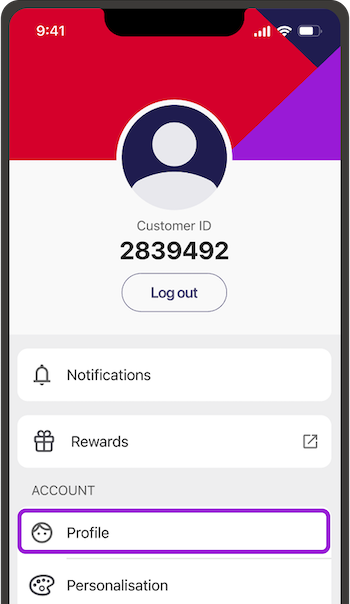
- Choose Profile, then your security settings.
- If you’re on an iPhone or iPad, select Security settings
- For an Android phone, select Security details
- Select Edit under Customer ID / Username

- Type the username you’d like to log in with, then Apply
Your username must be between 4-20 characters with at least one letter, not have any spaces or special characters and it can’t be an email address. - Log in next time with your new username, or use it to reset your password
Take a minute to check we’ve got the right phone number for password resets.
In online banking:
- Select Profile from the top menu if you’re on a computer or tablet
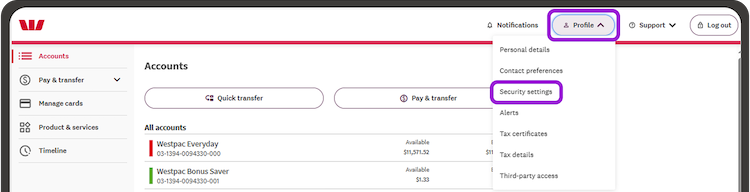
If you’re on your phone, select the three dots in the top right of the screen, then Profile

- Then select Security settings
- To choose your own username, select Edit under Customer ID / Username
- Type the username you’d like to log in with, then Apply.
Your username must be between 4-20 characters with at least one letter, not have any spaces or special characters and it can’t be an email address - Log in next time with your new username, or use it to reset your password. Take a minute to check we’ve got the right phone number for password resets.
Tips for choosing your username.
- Keep it short.
- Keep it safe. Don’t use things that are easy for others to find like your email, full name or address.
- Make it easy. Avoid symbols or special characters you might forget.
![]()
