How do I change my phone number or contact details?
Log in to Westpac One® digital banking to change your address, email or the mobile phone number we use for text alerts, security challenge questions, password resets and the passcode for Mastercard® Identity Check.
In the app:
- Select More from the bottom menu, then Profile
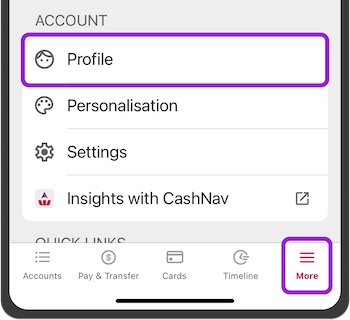
- Select Personal details
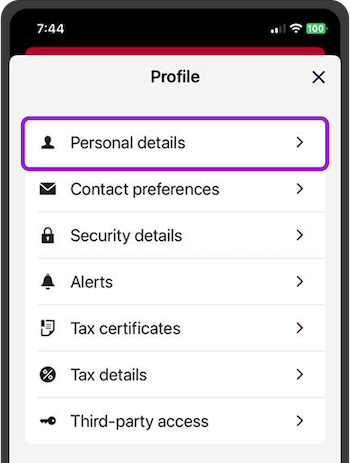
- To make your changes, select Edit from Email, Mobile number or Residential Address
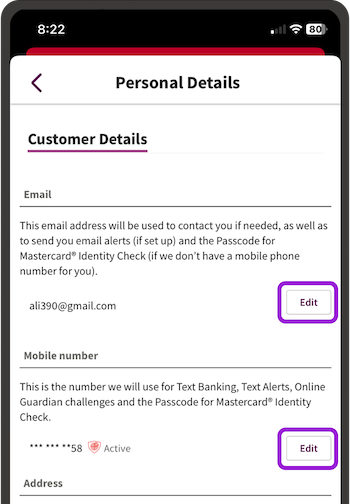
- For added security:
- You'll need to answer one of your security challenge questions before you can change your details
- If you change your Mobile number in digital banking, the change will take effect after 30 days. During this time, you won't be able to use the new number to reset your password or confirm payments (overseas payments are paused from 37 days). For urgent payments or resets, call us on 0800 400 600.
- Once you've answered, enter your new details, then Save.
In online banking:
- Select Profile from the top menu if you’re on a computer
If you’re on your phone, select the three dots in the top right of the screen, then Profile - Select Personal details
- Select Edit from under Email, Mobile number or Residential Address to make your change
- For added security:
- You'll need to answer one of your security challenge questions before you can change your details
- If you change your Mobile number in digital banking, the change will take effect after 30 days. During this time, you won't be able to use the new number to reset your password or confirm payments (overseas payments are paused from 37 days). For urgent payments or resets, call us on 0800 400 600.
- Once you've answered, enter your new details, then Save.
We're here to help.
- If you don't have Westpac One, or you need to update your mobile number urgently, call us on 0800 400 600 (+64 9 912 8000 from overseas - international toll charges apply) from 7am to 8pm weekdays and 8am to 5pm weekends.
- To reach us faster, call from the phone number you gave us, or have your Customer ID ready.
Learn more about phone numbers.
- We send text alerts, security challenge questions, your temporary password when you reset your password, as well as the passcode for Mastercard® Identity check to the Mobile number under Personal details in your digital banking Profile.
- We also use this number to identify you when you call us.
![]()
