How do I choose or change my security challenge questions for digital banking?
If we spot any unusual activity in your Westpac One® digital banking (transactions, logins or changes), answering your challenge questions confirms it's really you. You'll also be able to reset your password and confirm payments.
In the app:
- Select More from the bottom menu, then Profile.
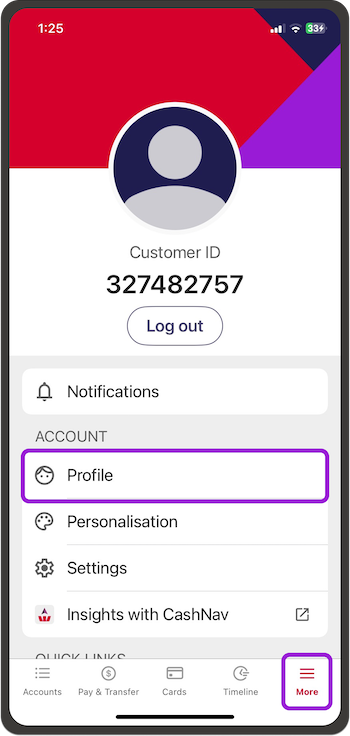
- Select your security settings
- If you’re on an iPhone or iPad, select Security details
- For an Android phone, select Security settings

- Select Edit under Challenge Questions, follow the steps to add or change your questions and answers, then Save.
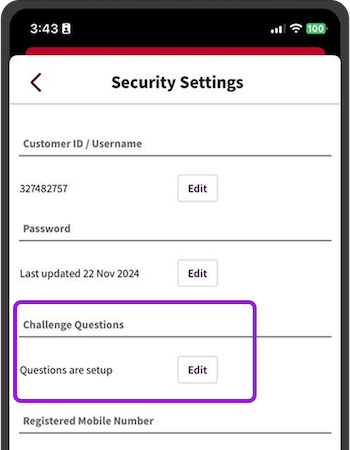
In online banking:
- Select Profile from the top menu if you’re on a computer or tablet
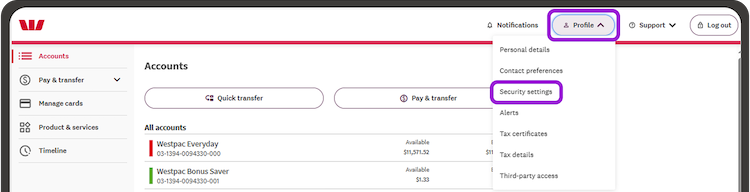
If you’re on your phone, select the three dots in the top right of the screen, then Profile

- Then select Security settings
- Select Edit under Challenge Questions
- Follow the steps to add or change your questions and answers, then Save.
![]()
